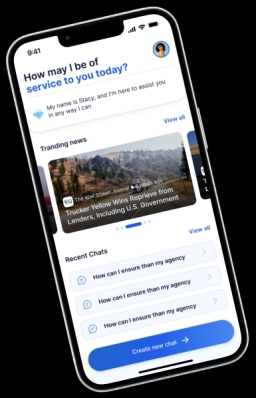Load Board for Trucks
Find high-paying loads, book ahead, stay full with Ezlogz
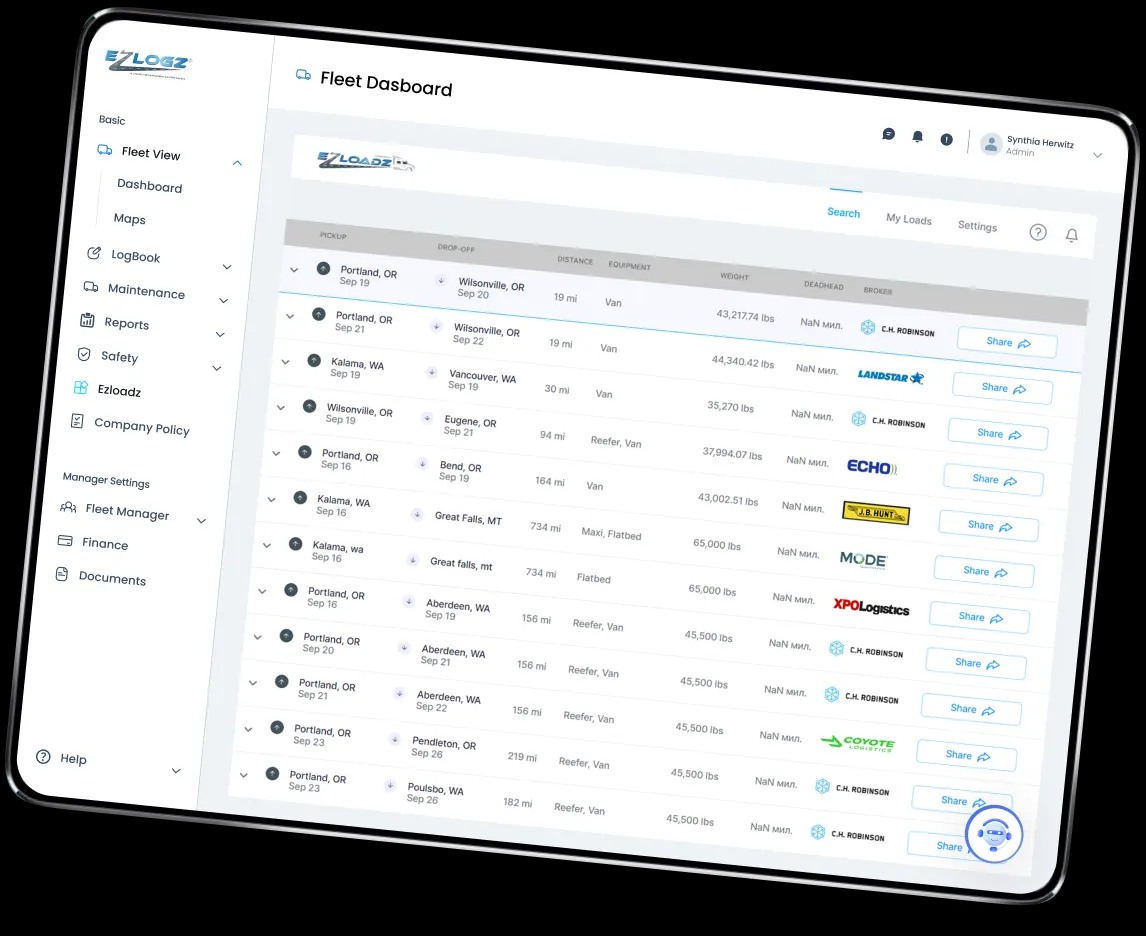
Maximize your profits with Ezlogz
Managing routes, keeping trucks full, and minimizing downtime is essential for staying competitive. That’s where Ezlogz comes in with our cutting-edge load board for trucks. We provide a seamless platform that connects truckers to high-paying freight loads, allowing you to increase your earnings, save time, and keep your business running smoothly. Whether you are an owner-operator or manage a fleet, Ezlogz is the partner you need to optimize your logistics and boost profitability.
24/7 in your
load board
load board
Free access
Reduce
empty miles
empty miles
For all types
of vehicles
of vehicles
Multilanguage
24/7 support
24/7 support
Pre-order
cargo
cargo
Filtering
search results
search results
Let Ezlogz streamline your business with our cutting edge products and service options
Elevate your fleet operations
with Ezlogz's innovative solutions
Need assistance? Reach out at sales@ezlogz.com or dial 800-670-7807

What is the best load board for trucks and why it matters

The best load board for trucks is a digital marketplace that matches freight with available trucks. Shippers post loads they need to be moved, while carriers and truckers browse these listings to find freight that suits their needs, based on location, equipment type, and rates. A well-organized load board not only helps you find loads but also reduces empty miles, ensuring that your trucks are always on the road and generating revenue.
At Ezlogz, we take this concept a step further, providing an advanced load board for trucks with exclusive features designed to save you time and money, keeping your trucks fully loaded and your profits maximized.
At Ezlogz, we take this concept a step further, providing an advanced load board for trucks with exclusive features designed to save you time and money, keeping your trucks fully loaded and your profits maximized.
Clients
For whom is our service?
Our Benefits
Find better loads to haul
Booking loads in advance
Save time
Mobile access anywhere, anytime 
Maximize earning
Full integration with ELD and fleet management
Smart Safety
Stay prepared and responsive with our advanced safety platforms that deliver real-time insights during critical moments
Read moreLoad board for box trucks

Box trucks are versatile and ideal for transporting goods of various sizes. However, finding the right loads for these trucks can be challenging. Ezlogz’s load board for box trucks is tailored specifically to address this need. Our platform offers a complete selection of loads that perfectly match the dimensions and capabilities of box trucks. Whether you're hauling furniture, electronics, or general cargo, our load board connects you with shippers seeking reliable carriers for box truck transport.
The load board for box trucks provides advanced filtering options, allowing you to search for loads based on weight, destination, and type of cargo. By using these filters, you can efficiently find loads that fit the specific requirements of your box truck, ensuring that you’re always transporting the right type of freight. Additionally, with real-time updates, you can secure bookings quickly, minimizing idle time and maximizing your earnings.
The load board for box trucks provides advanced filtering options, allowing you to search for loads based on weight, destination, and type of cargo. By using these filters, you can efficiently find loads that fit the specific requirements of your box truck, ensuring that you’re always transporting the right type of freight. Additionally, with real-time updates, you can secure bookings quickly, minimizing idle time and maximizing your earnings.
Load board for pickup trucks

Pickup trucks are well-suited for smaller loads and short-distance hauls. Finding profitable and appropriate loads for pickup trucks requires a specialized approach. Ezlogz’s load board for pickup trucks caters specifically to these needs by offering a range of smaller, high-demand loads that fit perfectly within the capabilities of pickup trucks.
Our load board allows you to browse through various load listings, focusing on cargo that is ideal for pickup trucks, such as small equipment, home goods, and local deliveries. The platform's user-friendly interface and mobile accessibility ensure that you can find and book jobs on the go, making it easier to manage your workload and increase your profitability. With advanced search filters, you can easily locate loads that match your truck's capacity and your preferred routes.
Our load board allows you to browse through various load listings, focusing on cargo that is ideal for pickup trucks, such as small equipment, home goods, and local deliveries. The platform's user-friendly interface and mobile accessibility ensure that you can find and book jobs on the go, making it easier to manage your workload and increase your profitability. With advanced search filters, you can easily locate loads that match your truck's capacity and your preferred routes.
Load board for semi trucks

Semi trucks are essential for long-haul freight and larger cargo deliveries. Ezlogz’s load board for semi trucks is designed to meet the high demands of semi-truck operators. Our platform provides access to a wide range of high-paying, long-distance loads that are ideal for semi trucks, including full truckload (FTL) and less-than-truckload (LTL) shipments.
The load board offers real-time load availability, allowing semi-truck operators to quickly find and book profitable freight. With features such as route optimization and advanced load matching, you can ensure that your semi trucks are always on the road with lucrative jobs. Additionally, our platform integrates with fleet management tools, helping you monitor and manage multiple semi trucks efficiently, maximizing overall fleet productivity and profitability.
The load board offers real-time load availability, allowing semi-truck operators to quickly find and book profitable freight. With features such as route optimization and advanced load matching, you can ensure that your semi trucks are always on the road with lucrative jobs. Additionally, our platform integrates with fleet management tools, helping you monitor and manage multiple semi trucks efficiently, maximizing overall fleet productivity and profitability.
Load board for flatbed trucks

Flatbed trucks are perfect for transporting oversized and heavy cargo, including construction materials, machinery, and large equipment. Ezlogz’s load board for flatbed trucks is specifically designed to address the unique needs of flatbed haulers. Our platform offers a range of flatbed-specific loads, ensuring that you can find freight that fits the open deck and secure it effectively.
Our load board provides detailed load information, including dimensions and weight, so you can assess whether the load is suitable for your flatbed truck. With real-time updates and customizable search filters, you can efficiently locate and book loads that match your truck’s specifications and your preferred routes. By using Ezlogz’s load board, you can streamline your operations, reduce empty miles, and enhance your profitability.
Our load board provides detailed load information, including dimensions and weight, so you can assess whether the load is suitable for your flatbed truck. With real-time updates and customizable search filters, you can efficiently locate and book loads that match your truck’s specifications and your preferred routes. By using Ezlogz’s load board, you can streamline your operations, reduce empty miles, and enhance your profitability.
Success Stories
Metrics
Our partners trust us
First ELD with AI Technology
Fleet Management Solutions
Over 200,000+
Downloads
Since 2015
Experience
Our Solutions
Customized for your sector